Mykraft Responsive Video Shortcode Plugin
Mykraft Responsive Video Shortcode Plugin is a simple way to add responsive video to your WordPress pages using editor button that inserts responsive video short-code.
Features
- TinyMCE editor button shortcode
- Responsive video container
Installation
- First download the ZIP file
- Log in to your website administrator panel
- Go to Plugins page, and add new plugin
- Upload plugin
- Click Install Now button
- Then click Activate Plugin button
Screenshots
Manual
- Copy video URL
- Paste video URL in page editor
- When WordPress converts video URL into Video Box – click on video once to select it
- Click Responsive Video Shortcode editor button
- Video box will be converted back to URL – inside a shortcode
- Update your post
FAQ
Is there any theme restriction for this plugin?
No, you can use this plugin with any WordPress theme.
Changelog
1.2
- Added localization support
1.1
- Update 1.1. Minor fix (removed span class)
1.0
- published version
Note
This plugin doesn’t have any menu or interaction that can be translated, but next update will have localization included. Plugin is built using simple script and some CSS that you activate by TinyMCE button in WordPress editor. Please refer to screenshots how to use this plugin.











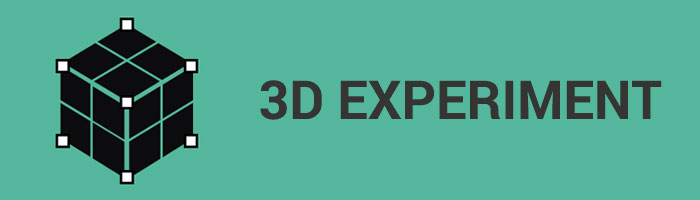

Recent Comments