Firefox & Captivate Issues
There are two issues that can be really annoying when it comes to opening Captivate project in Firefox browser: Incompatibility message and a lack of a CP Smart Shape support.
Firefox is still on a “blacklist” for Captivate supported browsers and if you try to open HTML project with it you will get a compatibility warning:
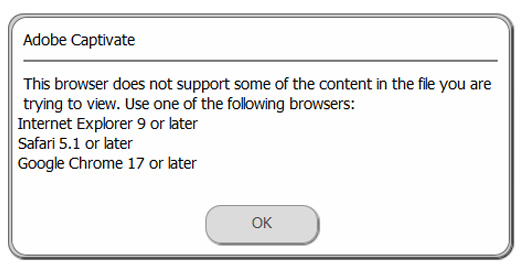
This annoying message can be removed with a simple edit of AdobeCaptivate.ini file located in Captivate installation root folder.
Open ini file with editor and look for a line:
SuppressIncompatibleBrowserMessage = 0
Simply change the value from 0 to 1 and you will no longer receive this message.
SuppressIncompatibleBrowserMessage = 1
When it comes to Smart Shapes, in order to get a fully working Captivate project that includes Smart Shape buttons in Firefox, you must edit the CPM.js file included in the published output directory (under assets/js directory):
Open the CPM.js file in your preferred text editor and find:
cp.AutoShape=function(e,k,a)
Edit this to include “event” as a parameter:
cp.AutoShape=function(e,k,a,event)





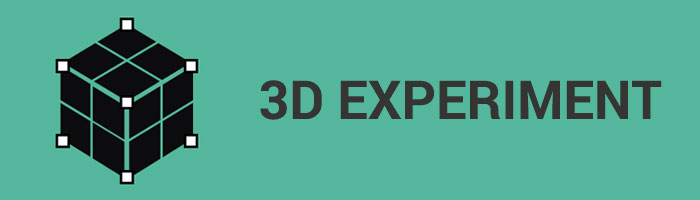

Recent Comments