How to keep learners engaged throughout an entire eLearning experience
Video transcript:
How to keep learners engaged throughout an entire eLearning experience?
While kids go to school and learn because they’re supposed to, adults learn because they see the relevance of the learning process and are motivated by its final result. Adult learners engage in the learning process by choice, and they’re open to learning.
Nevertheless, every eLearning course must contain clear learning objectives that are relevant and task-based to stir the learners’ interest. For example, these could include specific problem-solving simulations or real-world examples that allow users to see how certain skills relate to their job duties, or help them overcome a challenge that is affecting their work performance.
An effective e-learning content can be delivered through videos, written text and interactive tasks. However, it is important to break down the content into micro-actions allowing learners to easily digest information. Complex topics must be divided into multiple separate activities, where each training module should be relatively short – to avoid cognitive overload.
In today’s always-connected and fast paced world, people want access to information fast. Providing learners with short, quick and bite-sized microlearning content, helps everyone across the organisation to fit learning into their busy everyday life. At the same time, this way the effectiveness of learning programs are improved and learners are provided the type of learning materials they prefer to use.
No matter what type of activity learners partake throughout a training, it is important to provide them with feedback after the activity is completed. Learners respond positively and confidently to feedback, while the absence of feedback can lead to frustration, lack of engagement and depleted motivation.
Human brain processes visual information much faster than written procedures. Through subtle repetitions, experience-based learning and interactive modules, learners can memorise procedures and understand processes better.
After all actions required by a training module are completed, a short summary helps to review the most important information, and to recap what was achieved during the training.
After learners complete a learning activity, they should be reminded to take another action to keep them engaged throughout the entire learning process. Triggers such as reminders, messages and notifications are used to motivate and encourage learners to continue a learning process.
The more triggers are used, the more automatic the process will become. This mostly depends on a system, that is where and how the eLearning is provided. Eventually learners will become familiar with triggers, and they will be less dependent on those triggers to move forward.
It is also of crucial importance to keep the visual consistency between all training modules, to avoid turning the course into an annoying hotchpotch of different formats. However, inconsistency can be good sometimes. A subtle element of surprise can be used to draw attention to a specific topic.
It is also very important to implement the state of the art text-to-speech technology to avoid learning modules to sound unprofessional and hard to follow. Using a text-to-speech technology is both an efficient and cost effective solution that allows course developers to quickly update training modules without the need to go through the whole recording procedures again with real voice actors, thus saving both time and money.
To summarize. To provide a successful learning experience and keep learners engaged throughout an entire eLearning process, these are the key factors for success:
Microlearning – provide information in small bits and make information easy to understand.
Repetition – subtle repetition can help strengthen the knowledge gained through learning material.
Action – engage learners by means of various types of interaction.
Feedback – assist users throughout the course and provide consistent feedback on their actions.
Trigger – guide users concerning what the next step is, provide relevant information, links and notifications.
With this we conclude this session. To learn more on how to implement a successful e-Learning solution in your organization contact the author using the on-screen link.





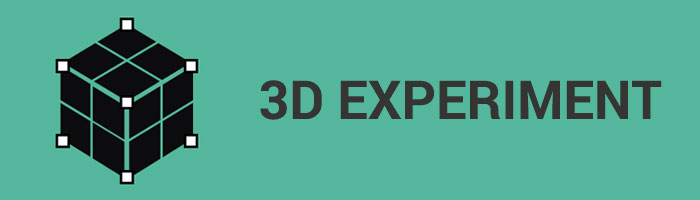

Recent Comments